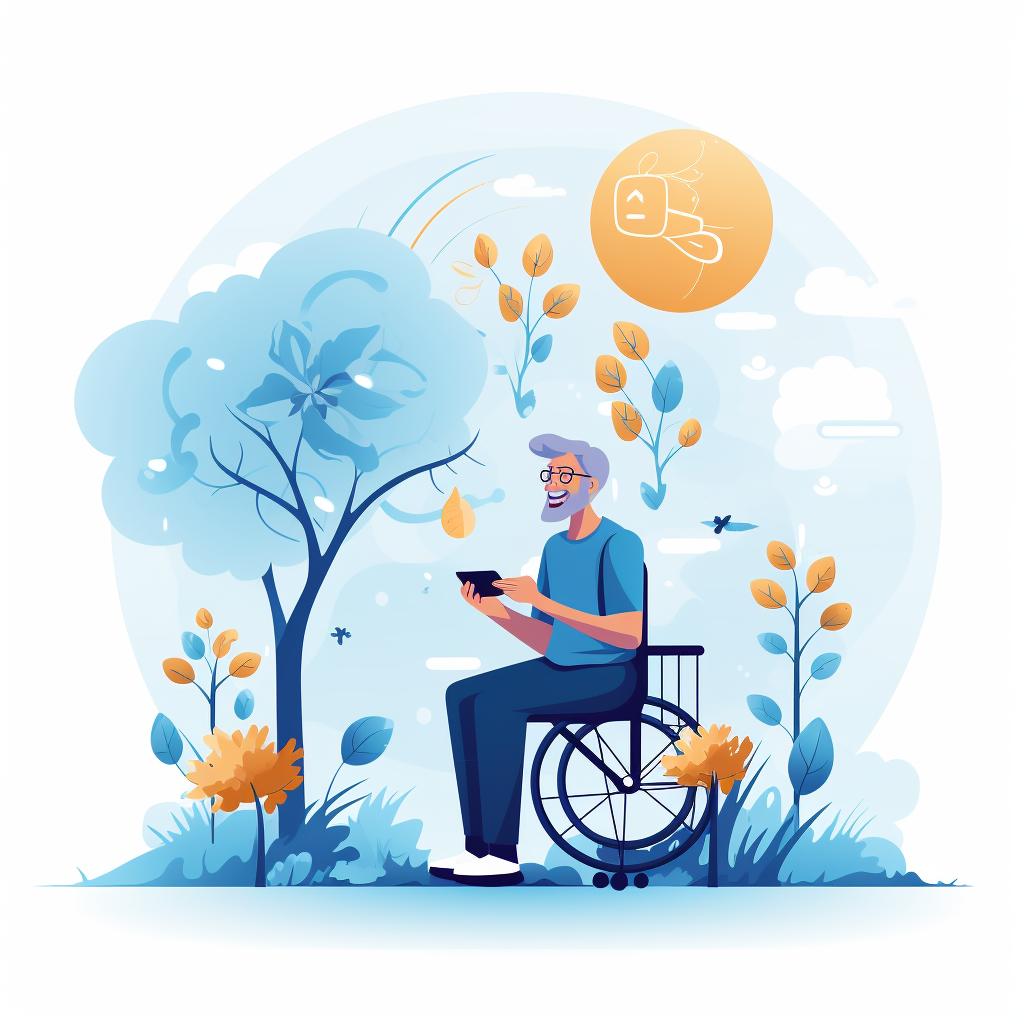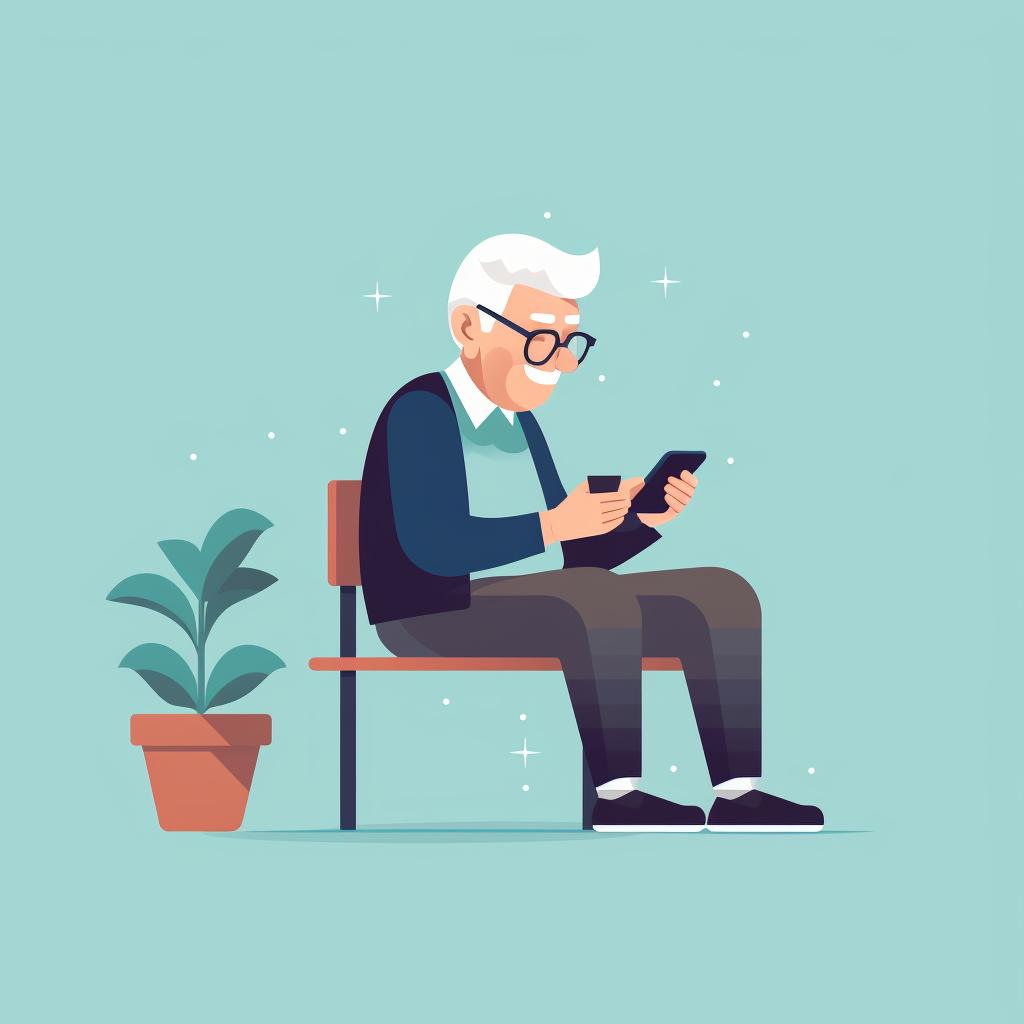📱 Mastering Your New Smartphone: A Step-by-Step Guide
Mastering Your New Smartphone: A Step-by-Step Guide
Congratulations on your new smartphone! It's an exciting and powerful tool that can enhance your daily life in countless ways. Whether you're a tech-savvy senior or new to the world of smartphones, this step-by-step guide will help you get started and make the most of your device.
Step 1: Unboxing and Charging Your Device
Once you've unboxed your new smartphone, locate the charger and plug it into a power source. Connect your phone to the charger and let it fully charge before the first use. This ensures that your device is ready to go and maximizes its battery life.
Step 2: Powering On and Initial Setup
Press the power button to turn on your smartphone. Follow the on-screen instructions to choose your language, sign into or create a Google or Apple account, and connect to Wi-Fi. These initial setup steps are crucial for personalizing your device and accessing its full range of features.
Step 3: Adjusting Accessibility Settings
In the settings menu, look for 'Accessibility'. Here, you can customize your smartphone to meet your specific needs. Adjust text size, contrast, and other features to make your device easier to use and navigate. These settings ensure that your smartphone is tailored to your preferences and enhances your overall experience.
Step 4: Downloading Apps
One of the great advantages of smartphones is the ability to download apps. Visit the Google Play Store or Apple App Store on your device to explore a wide range of apps. You can search for specific apps or browse categories like 'Health', 'Communication', or 'Games'. Downloading apps allows you to personalize your smartphone and access a wealth of useful and entertaining content.
Step 5: Making and Receiving Calls
To make a call, open the phone app, enter the number, and press the green phone icon. To answer a call, simply swipe the green phone icon on your screen. Stay connected with your loved ones and friends by utilizing the calling feature on your smartphone. It's a convenient way to keep in touch and stay connected.
Step 6: Sending and Receiving Text Messages
Text messaging is another popular feature of smartphones. Open the messaging app to send a text. Select 'New Message', enter the recipient's number, type your message, and press 'Send'. To read a message, simply open the messaging app and select the conversation. Text messaging is a quick and efficient way to communicate with others, whether it's a simple hello or a heartfelt message.
With this step-by-step guide, you're well on your way to mastering your new smartphone. Remember to explore and experiment with its features to discover even more ways it can enhance your life. Stay connected, informed, and entertained with your new device. Enjoy the journey!
At Seniors Bot, we're dedicated to providing you with the best products, services, and technology tailored for seniors. Visit our website for more top-rated gadgets, healthcare devices, and lifestyle solutions to make life easier and more enjoyable for older adults.